OUR BUSINESS PLAN ADD-ONS
We understand the challenges of the small business entrepreneur, let ZING save you time and money.
START, RUN & GROW YOUR BUSINESS TODAY
We're Here To Help
NO CONTRACTS, SETUP, CANCELATION OR ONBOARDING FEES. WE MAKE IT EASY - SO YOU'RE ONLINE FAST
Pricing FAQ's
-
What do I get with the ZING Starter?
The ZING Business Starter Plan is a great way to get your business online. Quickly. ZING takes all the tech out of the tech, and we DIFY - Do It For You! We design a new website (or update your existing one) for you, manage your domain name or get a new one, provide you with three Business eMails, and provide ongoing support including changes to your website.
Optionally you can easily add an eCommerce online store or progress to the ZING Business ESSENTIALS Plan which includes eCommerce and eMail Marketing and all the features it provides to help you start, run and grow your business.
-
How do I get started with the ZING Trial?
Shortly after you contact us via any of the Get Free Trial buttons on our website, we'll send you your login credentials by email - be sure to check your junk folder!
To get started we recommend this approach:
- watch the short video that pops up when you log in - will fill you in on some of ZING's capabilities
- from the Admin screen, click the Website Builder & eCommerce tile and check out our easy-to-use Website Editor - could be of interest
- then take a look at our eMail Campaign Manager (eCM) via the Marketing item in the left side menu, then Email Campaigns. Our eCM is super easy to use: LIST - create or synch one; Template - create or ask Support to make one; Campaign - choose a LIST, add a TEMPLATE then schedule or send it now. Easy!
- Finally, now get a feel for ZING by either using our pre-populated services, classes and products or follow the Onboarding Wizard and do so yourself (the Wizard Wand) at the top of the screen
Help at support.zing.work is only a click away via the ? at the top of the screen or email our team at support@zing-work.com
-
Do you have contracts?
No, ZING does not have contracts. We simply charge month by month. You can cancel at any time and your subscription will end at the end of your billing month.
-
How do I add on more Staff?
Simply add them through your ZING Account > Staff then make then bookable and visible on the Calendar.
-
Do I get charged for a receptionist or admin?
No. You can have as many staff as you want.
-
Does ZING support different timezones for virtual bookings?
Virtual consultations, services, classes, courses, events and more are a great way to grow your business. Have clients book from anywhere in the world and ZING will show your availability in the client's local timezone. ZING will send a Booking Confirmation to the clientshowing the local timezone as well as the Practitioners along with the URL for the video link. Also enable pre-payments to take a deposit or full payment online for the booking. Additionally sell Gift Vouchers online too.
-
How many SMS are included?
We include 100 SMS's per bookable staff member for core transaction use ie. booking confirmations and reminders. You get to set what notifications should use email and / or SMS.
-
What do SMS cost if I exceed my monthly quota?
If you exceed your monthly quota of SMS, we will simply charge you as follows (USD):
USA & Canada: 5 cents each
Singapore: 8 cents each
United Kingdom & EU: 8 cents each
Australia: 8 cents each
New Zealand: 10 cents each
We also offer SMS packages of 100, 500, and 1,000 at competitive prices. Discuss your SMS needs with your ZING consultant, to get the most suitable deal for your business
-
How do I install ZING?
There is nothing to install! ZING is 100% cloud software, so all you need is a browser on any device from anywhere. You can also download our Team Mobile app called ZING.work from the Apple and Google app stores.
-
How long does ZING take to setup?
Shortly after you register at register.zing.work we will send you your login credentials. We set up ZING for you so you can start using it straight away - including a website and your eCM (eMail Campaign Manager).
When it is time to onboard your business, ZING can be set up in as little as 15 minutes. This is of course dependant on how much inventory, services, staff, customers, and packages you may have. ZING provides free onboarding assistance for businesses with up to three locations.